This feature allows you to offer customers a free download in exchange for subscribing to your newsletter via Mailchimp.
- Newsletter signup (via Mailchimp)
Requirements:
-
Mailchimp account
-
BrowseBeats account
-
Access Integrations: In your BrowseBeats dashboard, navigate to "Integrations" and click "Connect with Mailchimp"
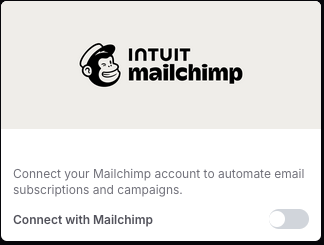
2. Authorize Mailchimp: A new window will appear, prompting you to authorize your Mailchimp account with BrowseBeats. Enter your Mailchimp credentials and follow the on-screen instructions.
3. Select Audience: Upon successful integration, you will be redirected to the BrowseBeats success page. Select your desired audience/mailing list from the dropdown menu and save your selection.